Volumetric Analysis is the study of volumes of objects using aerial imagery. Volumetric Analysis is used often in Unmanned Aerial Systems, as well as in other aspects of geography such as remote sensing. This application has many uses, it can be used to calculate the volume of anything from buildings to natural features.It is important to note that in order to do this analysis x,y and z values are needed to get an accurate measurement. The images used throughout this lab were captured by a DJI Phantom 30 and they were collected with high overlap, allowing for the creation of a Digital Surface Model. The use of ground control points in this lab also adds to the accuracy of the volumetric analysis. To the southwest of Eau Claire is the Litchfield Mine site, this location has been used in several exercises during the semester. For this lab three sand piles were selected at random and a volumetric analysis was completed on them using Pix4D, 3D Analyst and by running a TIN. There was a number of tools used in this lab including the volumes tab in Pix4D, the extract by mask and surface volume tool for 3D analyst and finally the Raster to TIN, Add Surface Information and Polygon Volume for the TINs. After the calculations were done using three different methods a table including the three values and there averages was generated along with multiple maps.
Figure 1 above illustrates the three piles that were used in this lab. The pile on the far right is pile 1, pile 2 is in the upper left hand side and pile 3 is pictured on the bottom right. Volumetrics is interesting because upon an initial glance pile 2 looks to be the largest, though pile one is significantly larger in actual area, and that will be discussed further in the results section. Figure 2 shows that pile 2 is more than a third smaller than pile 1. This is a very fast method to get the volume, it is efficient and very accurate.
The second and third methods used to calculate the volume of the sand piles were both in ArcMap. There are other ways as well, but for the purposes of this lab two were selected, being 3D Analyst which calculates using the digital surface model and TIN, which is done by creating a TIN from the surface. First a new geodatabase was created and there were three feature classes created that were used for piles 1,2, and 3. Next using the editor tool bar polygons were created of each sand pile. Next the Extract by Mask tool was used to clip the areas that were just created from the DSM. Next the Surface Volume tool was used to get the volume of the sand piles.
The third and final method used was the use of TINs's to calculate volume. The clips that were made in method two were used in the Raster to TIN tool which was found in the ArcHelp search bar. A TIN is generated from the raster, from there the Add Surface Information tool was used to get the elevation values for the TIN. After running the Add Surface Information tool a new layer is created in the results tab on the far left, after adding the layer to the map, the volume values are available by looking at the attribute table. The final step here is to use the Polygon Volume tool, this tool uses the TIN and the value that was just recorded in the previous step.
Methods
The first method used was the volumetric analysis in Pix4D. The project that was used in lab 5 which was the Litchfield Mine with GCP's was used. On the far left under the Volumes tab the user can draw points around the sand piles and by simply clicking calculate the volume of the pile in meters cubed is provided.
The first method used was the volumetric analysis in Pix4D. The project that was used in lab 5 which was the Litchfield Mine with GCP's was used. On the far left under the Volumes tab the user can draw points around the sand piles and by simply clicking calculate the volume of the pile in meters cubed is provided.
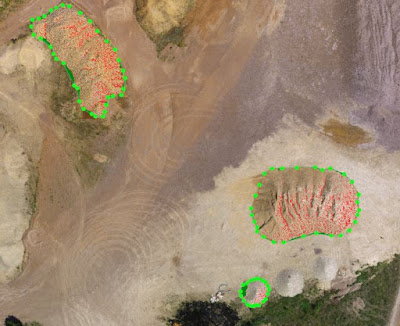 |
| Figure 1 |
 |
| Figure 2 |
The second and third methods used to calculate the volume of the sand piles were both in ArcMap. There are other ways as well, but for the purposes of this lab two were selected, being 3D Analyst which calculates using the digital surface model and TIN, which is done by creating a TIN from the surface. First a new geodatabase was created and there were three feature classes created that were used for piles 1,2, and 3. Next using the editor tool bar polygons were created of each sand pile. Next the Extract by Mask tool was used to clip the areas that were just created from the DSM. Next the Surface Volume tool was used to get the volume of the sand piles.
The third and final method used was the use of TINs's to calculate volume. The clips that were made in method two were used in the Raster to TIN tool which was found in the ArcHelp search bar. A TIN is generated from the raster, from there the Add Surface Information tool was used to get the elevation values for the TIN. After running the Add Surface Information tool a new layer is created in the results tab on the far left, after adding the layer to the map, the volume values are available by looking at the attribute table. The final step here is to use the Polygon Volume tool, this tool uses the TIN and the value that was just recorded in the previous step.
Results
Figure 3 below is a table that displays the different volumes recorded for each pile along with the average of each method. Each of the methods are reasonably close to each other. The 3D analyst and TIN values were significantly closer that that of Pix4D, this can be easily explained by the fact that the data in ArcMap came from drawing polygons again, so there was a slight variability from Pix4D. When looking at pile three, there is not much difference between the three, this is because that pile was very symmetric, it was nearly a perfect circle, whereas piles 1 and 2 were very irregularly shaped. Another factor that would account for piles 1 and 2 having a greater variability is the fact that they were much larger, therefore there is more room for error when drawing the polygons.
Figure 4 below is a map showing the changes in elevation of each of the piles. Each pile has a peak, which makes sense because that is how sand piles are made. Pile 1 is purple, pile 2 is red and pile 3 is purple at there highest elevations. This is important to note that pile 2 appears larger than pile 1, though pile 1 is over 400 meters cubed larger than pile 2. Those values are clearly depicted above by figure 3.
Figure 5 below is a map that shows the full extent of the Litchfield mine to give perspective to the size of the pile compared to the overall size of the mine. As talked about previously, pile 2 had much less volume than pile 1, though they appear nearly the same size. Pile 3 was very small as it was over 55 times smaller than pile 1.
Figure 3 below is a table that displays the different volumes recorded for each pile along with the average of each method. Each of the methods are reasonably close to each other. The 3D analyst and TIN values were significantly closer that that of Pix4D, this can be easily explained by the fact that the data in ArcMap came from drawing polygons again, so there was a slight variability from Pix4D. When looking at pile three, there is not much difference between the three, this is because that pile was very symmetric, it was nearly a perfect circle, whereas piles 1 and 2 were very irregularly shaped. Another factor that would account for piles 1 and 2 having a greater variability is the fact that they were much larger, therefore there is more room for error when drawing the polygons.
 |
| Figure 3 |
Figure 4 below is a map showing the changes in elevation of each of the piles. Each pile has a peak, which makes sense because that is how sand piles are made. Pile 1 is purple, pile 2 is red and pile 3 is purple at there highest elevations. This is important to note that pile 2 appears larger than pile 1, though pile 1 is over 400 meters cubed larger than pile 2. Those values are clearly depicted above by figure 3.
 |
| Figure 4 |
 |
| Figure 5 |
Conclusion
After completing this lab it is easy to see all of the applications of volumetric analysis. The ways that were used in this lab were just three of the many ways these calculations can be done. Without question Pix4D is by far the quickest method, there is no actual baseline of what the actual sizes of the piles are, so it is not possible to tell which method was the most accurate. The TIN and 3D Analyst both used the same polygons that were drew, and calculated values using the same DSM, this accounts for there similarities at least in part. Even the slower methods of volumetric analysis are much faster than a company paying for someone to manually collect these values.
After completing this lab it is easy to see all of the applications of volumetric analysis. The ways that were used in this lab were just three of the many ways these calculations can be done. Without question Pix4D is by far the quickest method, there is no actual baseline of what the actual sizes of the piles are, so it is not possible to tell which method was the most accurate. The TIN and 3D Analyst both used the same polygons that were drew, and calculated values using the same DSM, this accounts for there similarities at least in part. Even the slower methods of volumetric analysis are much faster than a company paying for someone to manually collect these values.
No comments:
Post a Comment